728x90
1. JSP 프로젝트 생성

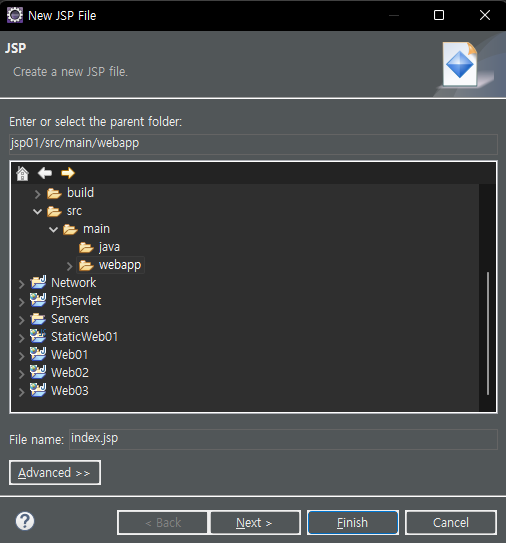

2. JSP 문법
1. 주석 : <!-- -->
2. 선언문(함수) : <%! 함수 작성 %>
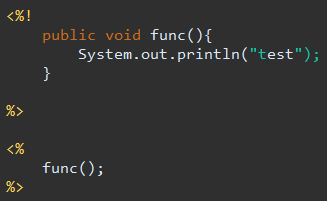



3. 스크립트릿 : <% java code %>
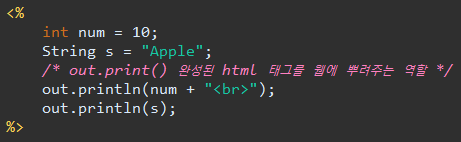

4. 표현식 : <%= %>
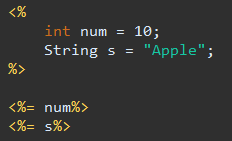

5. 예제
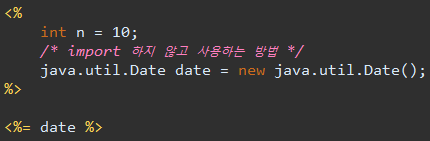

- 계속 시간이 변화하는 페이지를 보기 위한 방법(ajax)
1. 페이지를 지속적으로 요청(페이지가 깜빡거림)
2. 데이터만 바뀌어 시간 요청

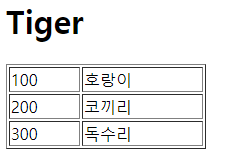
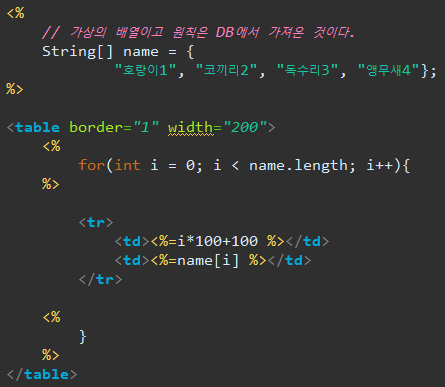


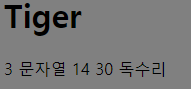
3. HTML & CSS



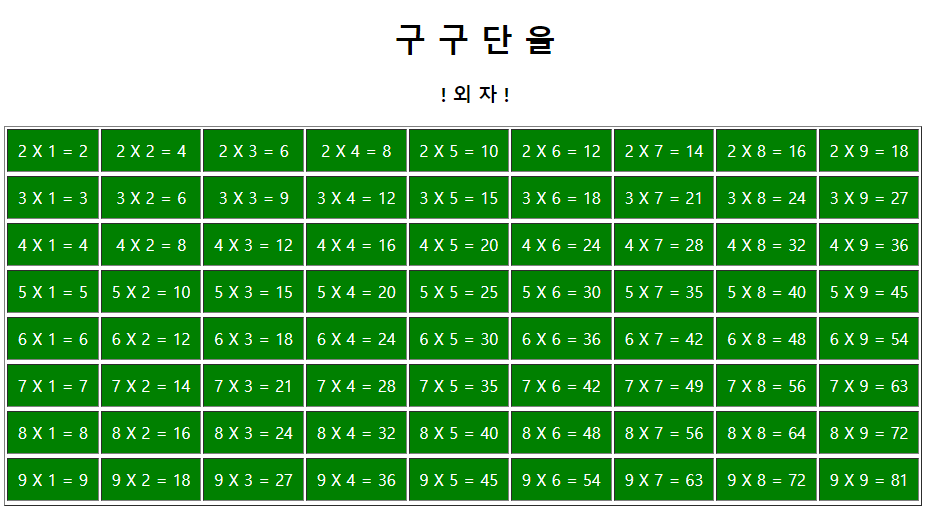
index.jsp
<%@page import="java.util.*"%>
<%@ page language="java" contentType="text/html; charset=EUC-KR"
pageEncoding="EUC-KR"%>
<!DOCTYPE html>
<html>
<head>
<meta charset="EUC-KR">
<title>즐거운 JSP & HTML & CSS 공부시간</title>
<style type="text/css">
body {
text-align: center;
background-color: grey;
margin-top: 40%;
}
</style>
</head>
<body>
<table width=80% border="1" align="center">
<tr>
<td align="center" bgcolor=yellow>
<form method=post action="testPage.jsp">
<table width=80% border="1" cellpadding="10" cellspacing="1">
<tr>
<td colspan="3">회원가입</td>
</tr>
<tr>
<td>ID</td>
<td colspan="2"><input type="text" name="id"></td>
<!-- <td>ID</td> -->
</tr>
<tr>
<td>PASSWORD</td>
<td colspan="2"><input type="text" name="pass"></td>
<!-- <td>PASSWORD</td> -->
</tr>
<tr>
<td colspan="3"><input type="submit" value="가입"></td>
</tr>
</table>
</form>
</td>
</tr>
</table>
</body>
</html>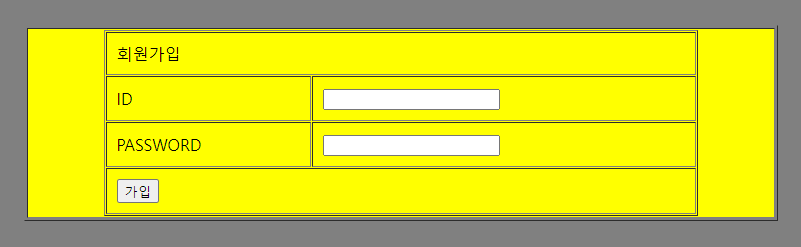
testPage.jsp
<%@ page language="java" contentType="text/html; charset=EUC-KR"
pageEncoding="EUC-KR"%>
<!DOCTYPE html>
<html>
<head>
<meta charset="EUC-KR">
<title>Insert title here</title>
</head>
<body>
<h1>테스트 페이지 입니다.</h1>
<%
out.println("1<p/>");
String s1 = request.getParameter("id");
String s2 = request.getParameter("pass");
%>
<%= s1 %><br/>
<%= s2 %>
</body>
</html>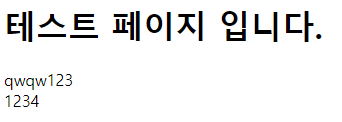
index.jsp

a.jsp
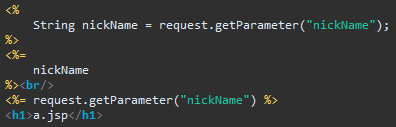
'IT EDU > JSP' 카테고리의 다른 글
| [JSP] Post, Get, sendRedirect를 이용한 페이지 이동 (0) | 2022.03.07 |
|---|---|
| [JSP] DAO, DTO를 통한 투표 프로그램 구현 (0) | 2022.03.04 |
| Linux server Tomcat에 War 파일 배포 (0) | 2022.02.28 |
| [JSP, Servlet, AWS] 회원 가입 페이지 만들기 (0) | 2022.02.28 |
| Apache Tomcat 설치 및 JavaSE-11(Eclipse) 연동 (3) | 2022.02.24 |


댓글